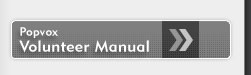|
Popvox Quickstart
These are the basic steps required to get a new campaign up and running. The system lets administrators control everything from call recordings, Caller ID display, calling hours, multiple phone lists, and to define as many distinct calling lists as needed.
- Go to https://callcenter.directleap.com/accountname
- Log in using your administrator login and password
- Under People > Import > New Job
- For each phonelist, select a file of constituents to call, and enter a memorable for the list
- Complete field mapping (if it's the first list in this format)
- Create the script that callers will read during the campaign, at Scripts > Add
- Write an email autoresponder to send to constituents who provide their address under Emails > Add
- Define survey questions and responses by clicking Questions > Add
- Create a campaign and define the name, list, script and calling dates using Campaigns > Add
- Build a survey for your new campaign by clicking Campaigns > ID # > Add Questions
- Finally, click Make Calls Now and sign in to make some test calls!
|